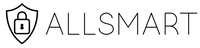Low-Voltage Wire and Cable Selection Guide
Trying to find the right low voltage wiring and cable can be time-consuming. Read up on this guide to find out which type of cable is right for your next job — whether that be for a fire alarm, security, network or speaker installation.
What is a low-voltage cable?
A low-voltage cable is made up of five components: the conductors, shielding, jacket, insulation and drain wire. This type of cable can transmit a maximum of 50V to a connected device. If a device requires a low-voltage cable, then it cannot work with regular wiring and vice versa. Not all electronics can handle the same amount of voltage. Some might need more voltage, so a low-voltage wire or cable will not suffice. If a device requires a low-voltage cable, then it cannot work with regular wiring and vice versa.
Cable vs. wire
Wire and cable have many similarities, but one key difference sets them apart. A wire is a single electrical conductor, while a cable is multiple electrical conductors grouped together with one sheathing.
Industry standards
The National Electric Code (NEC), also named NFPA 70, is a set of regulations to practice safe electrical handling during installations and inspections. Revised every three years, the NEC code offers guidelines that help prevent fires and accidents from occurring. In it, the NEC covers specifications for different applications for wire such as fire alarm systems, communication systems, AV systems and more. Following these guidelines can help integrators choose the safest and most efficient wire or cable for their specific job.
Check your wire size
The American Wire Gauge, or AWG determines the thickness of the wire and how well energy can pass through the current without damaging your equipment. The bigger the number gauge is, the thinner the wire, and the shorter the distance it can run, whereas the smaller the number, the thicker the wire and the longer the distance it can reach. To see which AWG wire size to use for a specific application, use your cursor to hover over each module.

Use this wire size for access control and security applications.
22 AWG

Use this wire size for access control and security applications.
20 AWG

Use this wire size for access control, fire and security applications.
18 AWG

Use this wire size for fire and speaker applications.
16 AWG

Use this wire size for fire and speaker applications.
14 AWG

Use this wire size for fire and speaker applications.
12 AWG
Cable characteristics and features
Solid vs. stranded
Every installation needs a certain type of cable conductor to work properly. Conductor cables are grouped into two common categories: solid and stranded or multi-stranded. Stranded conductors contain smaller, thinner wires packed together in one single insulated cable. Stranded cables are highly flexible, easier to install in tight spaces and are adaptable to areas with vibrations. These conductors are great for speaker, access and security cables. Solid conductors offer one single copper wire and need to be handled a little differently than a stranded cable. Solid conductors are nonflexible which means they need to be installed in places that don’t require much movement such as walls, conduit and ceilings. This also makes them able to transmit data over long distances. Solid conductors make significant use of fire alarm, thermostat, coaxial and category cables.
Shielded vs. unshielded
A cable’s shield helps protect it from outside interference that could disrupt the electrical signals. A shielded cable works best for noisier areas and where interference is higher than normal. This protective material helps prevent data loss and improves signal transmission to devices. A shielded cable is great for network, AV, speaker, access control and security applications. An unshielded cable can be used where less interference takes place in installations such as fire alarm, thermostat and networking cables. Unshielded cables offer less protection from electromagnetic interference, but they are easier to install and more cost-effective than shielded cables.
Plenum vs. non-plenum vs. riser cables
The NEC references several cable ratings that dictate where a cable is supposed to be installed. If a cable is rated plenum that means it is installed in the air ducts at the top of ceiling. Plenum cables have fire-resistant features and give off less smoke than most cables, making them safer during a fire threat. Unlike plenum cables, non-plenum cables cannot be installed in the air ducts or in any plenum areas. Instead, non-plenum cables must be installed inside the walls and across open ceilings where the air is stagnant. Non-plenum rated cables have a jacket called PVC or polyvinyl chloride that contains chlorine. If PVC burns, it releases dangerous fumes into the air which could pose a health risk. Speaker wires and audio cables are commonly used with this type of cable. A riser cable is rated for vertical runs or along the floors. This cable is also known for being fire-resistant with little chance of creating a safety hazard during a fire.
Cable construction styles
A cable's construction style is one of the many characteristics that make up a cable. These styles are categorized into four different types. Each cable construction style reveals which applications it can be used for. The four main types are multiconductor, multipair, coax cable and composite cable.

What are multiconductor cables?

What is a coaxial cable?

What are multipair cables?

What are composite cables?
Wire applications
Low-voltage wire is an important addition to the devices we use every day. There are several applications that wire and cable can be used in including network cables, access control cables, security cables, fire cables, speaker cables and much more.
What are Category Network cables?
All category cables or network cables include at least four twisted pairs and solid conductors that fit into one jacket. Built to carry broadband internet, the most common network cables are Cat6, Cat6a, Cat5 and Cat5e.
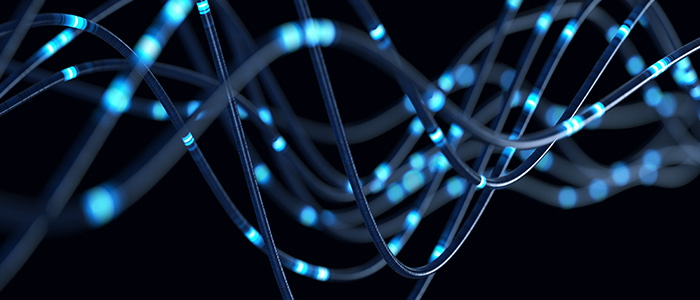
Cat6 vs. Cat6a
Cat6 and Cat6a cables are the latest versions and most improved types from Cat5 and Cat5e. Cat6 and Cat6a have many similarities such as they can both support up to 10 Gbps, but there are some features that make both categories stand out. Cat6a can reach a speed of up to 500 MHz with up to 328 feet (100 meters), whereas Cat6 can only transmit data up to 165 feet (37 meters) with a speed limit up to 250 MHz. Cat6 is cheaper to install than Cat6a due to Cat6a requiring thicker copper conductors and jackets.

Cat5 vs. Cat5e
Cat5e is the enhanced version of Cat5 and transmits voice and video data. Cat5e can support a greater bandwidth up to 100 Mbs at 350 MHz. Cat5 can carry speeds up to 10 Mbs at 100 MHz. You can find both Cat5 and Cat5e available in up to 25 pairs. Cat5 is less expensive than Cat5e, but it is also slower.
Access and security cables
An access control system provides security measures and limited access to buildings, doors, entry points, locking devices and many more. Selecting the right cable for your next access control and security job is the key to maintaining system performance. An access control system commonly requires four basic cable applications for connectivity. These include card reader, door strike, request-to-exit and door contact cables.
Card readers
Card reader cables come in 22 to 18 AWG sizes with a range of up to 15 conductors. These cables are most commonly used for proximity readers and keypads. Reader cables require a foil shield in order to cancel out outside noise and come with a PVC (flame retardant) or PP (thermoplastic) standard insulation.
Fire alarm cables
Fire alarm cables, whether it is for a conventional or addressable fire alarm system, are very dynamic when it comes to choosing where to install the cables. Learning about the different jackets and what they mean for each cable application will help you keep structures and people safe from a fire hazard.
What is an FPL cable?
A fire power limited cable (FPL) is used for general purpose use but cannot be installed in ducts, risers, plenums and environmental air spaces – otherwise if it is installed in a conduit. This type of cable can make vertical runs through passageways or in between floors of a building. FPL cables are all labeled as fire-resistant but have less protection against fire than plenum cables. All FPL cables are required to pass UL tests 1424 and 1581.
FPLR unshielded cables vs. FPLR shielded cables
Unshielded fire power limited riser cables (FPLR) are used when installing cables vertically on the structure. The most cost-effective option, this cable is ideal for basic installations whenever a shield or plenum insulation is not required. These fire alarm cables come in sizes 22 AWG through 12 AWG and include up to eight conductors. A fire limited riser shielded cable is designed with an aluminum foil shield to protect from outside interference as well as a drain wire that is an added protection against interference.
FPLP unshielded cable vs. FPLP shielded cables
Created for horizontal installations, unshielded fire power limited plenum cables (FPLP) offer added protection such as low-smoke plastics in the jackets that are made to stop the spread of fires. The FPLP cable can be used in ducts, plenums and other environmental air spaces. A shielded fire alarm cable has multiple cables inside the plenum and therefore contains a shield made up of aluminum polyester foil. The shielding blocks interference from interacting with each of the wires.
Speaker cables
Setting up a speaker system, whether for a home theater or a large arena, can be a tedious task. Connecting the right cable between each speaker can create a prestigious sound that everyone will be sure to notice. Read below to find out how you as the installer can achieve a high-quality audio atmosphere for your customers.

Installing speakers for the ultimate entertainment experience requires a solid wiring system. Choosing the right gauge size and type of wire will give your customers the high-quality sound they need. For indoor installations, you will need to choose UL-rated speaker wire labeled CL2 or CL3. This rating is used to install speaker wire inside the walls or ceilings. In-wall speaker wire is available in two conductors or four:
Shop 16-Gauge Wire with 2 Conductors Shop 14-Gauge Wire with 4 Conductors

For outdoor installation, choose a direct burial rated cable. This rating means cable can be buried underground in outdoor environments. Typically, these cables can withstand long-term exposure to moisture and are resistant to sunlight. It is recommended to choose a gauge size of 16 for wire runs less than 50 ft. and choose a 14-gauge size for thicker, longer runs for outdoor installations.